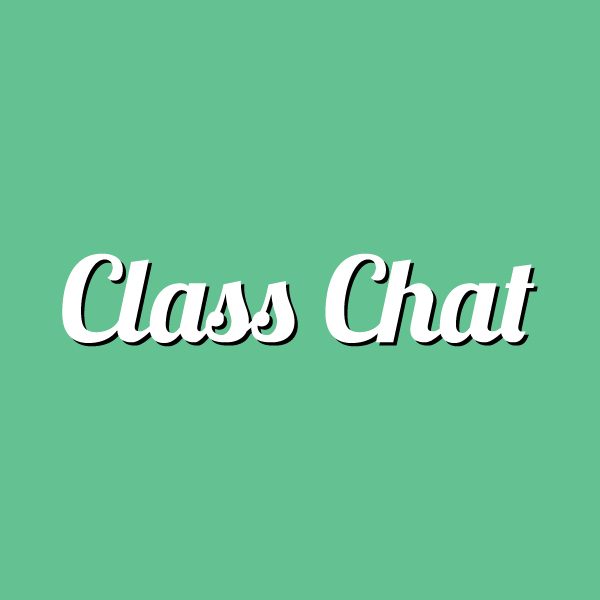Class Chat is an iOS app that lets college students share notes and stay updated with stories posted on campus bulletin boards. They envision developing cutting-edge communication tools for college students to enrich their college experience.
TheBITLabs, a mobile application development studio by BeyondITL helped develop their native iOS mobile application and necessary backend.
Service Provided
Native iOS Application, Backend, Landing Page
Challenges
The client needed a landing page, native iOS mobile application, and backend.
The native iOS application needed to have features for college students to connect with each other and study via group video calls, based on their subjects, share, and collect notes and multimedia, etc. Stories feature needed to be developed which would let users publish stories in the style of the campus bulletin board, groups
Home tutors also had to be provided with a panel through which they would connect and take classes with students.
Solution
theBITLabs prepared a wireframe using Adobe InDesign and Adobe XD based on the supplied SRS (Software requirements specification). Then a final UI/ UX was developed. We developed a range of social media components for the app e.g. –
Networking component – in groups to create a private and school network. A private network consists of friends from the same school, close friends, family, or people with similar interests. A school network may consist of friends from the same or other schools. The user gets to choose how they build their persona. Some create accounts for personal networking and others for school notes, connecting with students from other schools. Users can add one another to their networks and follow one another. Users must have a school email to register, which confirms their identity.
The content-sharing component includes the ability to post and send photos, videos, files, and links and allows users to comment on what is shared.
Messaging System – users can send public, private, and anonymous messages to each other. Users can engage in group chats and video calls for group studies. The system automatically creates chat sessions based on the students’ subject, school, and year and puts everyone with the same schedule in one group. Users are free to stay or leave the sessions. All notes, photos, media, and links shared earlier get carried over to the next session. Users are also able to select classes with specific faculties. While on a WiFi network, messaging services will not use the user’s cellular data plans. Story component – users can post stories on school bulletin boards and groups. They can voice their opinions and post trending news in school.
Open Forum – There are open groups where users can rally together for a cause or discuss their hobbies. Users with similar interests can talk about their topics of choice in private or public groups.
Real-time notifications component – the app has a key feature: a notifications feed and an activity feed. Users will stay in the know and be alerted when someone is following posts, when a significant event occurs in the news, etc.
Customizable Privacy Settings – users are allowed to control their privacy settings. The app allows users to determine who can view their profiles, how much of their information is shared, and the ability to opt out of certain marketing tactics, like tracking online.
Other social media components – We implemented likes, comments, replies to comments, photo/video sharing on comments and replies, searching for users, adding friends, managing friends lists and requests, creating/ deleting groups, etc.
We used a stable release of WebRTC for one-on-one calling and Twilio API for group video calling. We also implemented a feature for tutors to connect with students via real-time messaging. We developed a panel for teachers to onboard. We had to deploy our proprietary Content Reporting System to track reports of inappropriate and abusive content and take necessary actions. We have developed a privileged access management system for administrators and selected promoters. The native iOS mobile application was developed by SWIFT. We integrated Flurry for mobile app analytics for native iOS mobile applications. The solution is fully hosted on AWS EC2.
Impact
The app has been launched targeting students in Texas A&M, Texas Tech, University of Houston, and Texas State University. The app has thousands of users onboard, and many like the anonymous messaging feature in public groups. The stories feature intrigued many users who are freshers and sophomores as that let them stay in the know of trends. The biggest achievement has been connecting to users of the same class and sharing notes, media, and links. This lets users have a clutter-free experience where they only want to study and connect with students with the same interest.
Features
- Public, Private, and Anonymous Messaging
- One-on-one video calling
- Group Video Calling
- School-wise and subject-wise sorted groups with the ability to have group video calls and group messaging
- School Stories, Personal Stories, Group Stories
Technology
ASP .NET, webRTC, SWIFT 5, MySQL, AWS
Live Project
Native iOS Mobile Application