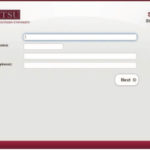Case Study: A Suite of Education Sector Apps for Improved University Operations and Communication
Client: Lonestar Apps, LLC
Location: Houston, Texas, USA
Industry: Education
Deployment Year: 2011-2013
Introduction:
Lonestar Apps, a Texas-based company, sought to improve how universities in the United States manage their operations and communication. They approached our team to develop a suite of applications tailored to the needs of educational institutions, with an initial focus on iPad and desktop platforms.
Objective:
The primary objective was to create a comprehensive suite of applications to streamline university operations, enhance communication, and provide efficient tools for various university departments. These applications needed to be user-friendly and cater to various university requirements.
Solution:
Our developers built a suite of applications designed for the education sector, focusing on iPad and desktop platforms. The iPad apps were developed using Objective C, while the web and desktop solutions were built using ASP.NET and MySQL. The backend was hosted on Rackspace Cloud, ensuring a scalable and reliable infrastructure.
Key Applications and Features:
- Transcript Request (Web + Desktop): The Transcript Request application simplifies requesting and processing academic transcripts for students and university staff. Students can submit their requests through a user-friendly interface, while university staff can easily manage, process, and send out transcripts promptly. The application also includes features such as tracking request status, sending student notifications, and maintaining an archive of past requests.
- VoteKiosk App (iPad): The VoteKiosk app is designed to streamline the voting process for university elections and polls. It allows students, faculty, and staff to cast their votes securely through a user-friendly interface on iPads placed strategically around the campus. The application includes real-time vote counting, secure voter authentication, and customizable ballot options to accommodate various elections and polling scenarios.
- Sign-In (iPad): The Sign-In app provides an efficient way for universities to manage attendance at various events and functions. By using iPads as digital sign-in stations, attendees can quickly and easily register their presence at an event. The application captures essential information such as name, contact details, and event preferences, which can be used for future communication or event planning. In addition, the Sign-In app allows university staff to track attendance trends and generate reports for analysis.
- Scholarship Management (Web): The Scholarship Management application automates collecting, evaluating, and awarding scholarships. Students can submit their applications through a secure web portal, while university staff can review, evaluate, and rank applicants based on customizable criteria. The system automatically generates award notifications and updates scholarship records, reducing the administrative burden on university staff and ensuring accurate record-keeping. Furthermore, the application offers reporting and analytics tools to help universities track and analyze scholarship trends.
- Campus Tour (Web + iPad): The Campus Tour application is designed to facilitate scheduling and managing campus tours for prospective students and their families. Through the web portal, visitors can book tours, select preferred dates and times, and provide any special requests. The iPad app serves as a digital tour guide, offering interactive maps, multimedia content, and detailed information about campus facilities, programs, and history. University staff can use the application to manage tour schedules, assign tour guides, and track visitor feedback.
- Organizational Alert (SMS Gateway): The Organizational Alert app enables universities to send important notifications and alerts to their community via SMS. Whether it’s an emergency, campus closure, or an upcoming event, the app ensures that students, faculty, and staff receive timely information directly on their mobile devices. The application supports customizable message templates, group messaging, and scheduled messaging, providing universities with a flexible and efficient communication tool.
Results:
The suite of education sector applications developed for Lonestar Apps proved valuable for various universities, including Texas Southern University. These applications streamlined operations, improved communication, and provided efficient tools for university departments.
- The suite of applications was successfully deployed between 2011 and 2013.
- Lonestar Apps provided their clients with comprehensive tools tailored to their needs.
- Universities experienced increased efficiency and improved communication because of these applications.
Impact:
These six applications, tailored to the unique needs of the education sector, have significantly improved various aspects of university operations, from simplifying transcript requests to enhancing campus tours. By providing universities with a comprehensive suite of tools, Lonestar Apps has empowered these institutions better to serve their students, faculty, and staff.
Conclusion:
The Lonestar Apps case study demonstrates the importance of custom application development for businesses and institutions looking to improve their operations and communication. By offering a suite of tailored applications for the education sector, our team delivered a solution that met the specific needs of universities and enhanced their overall experience. This project highlights the value of investing in custom application development for targeted industries and its positive impact on organizational efficiency and growth.